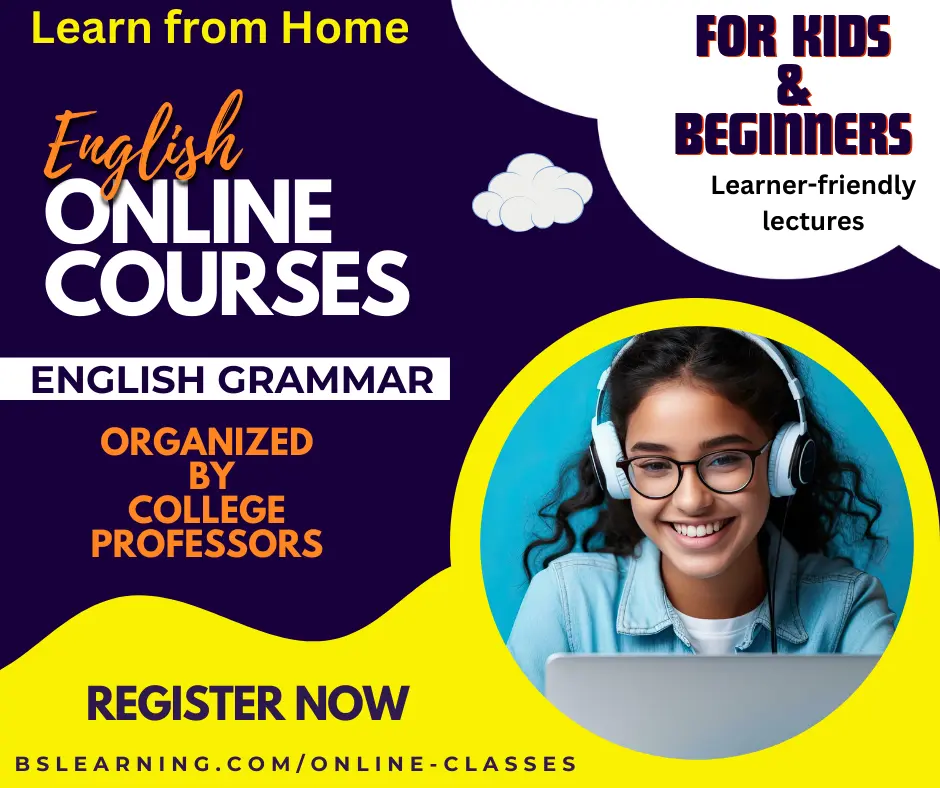| As it is already mentioned in skimming section that skimming and scanning are the quick reading strategies rather they are not the part of reading as the word implies. Here we shall define scanning and its uses with all the relevant examples. Difference between skimming and scanningSkimming is to get information about the overall article, website or book by running your eye over the contents whereas scanning is just running your eyes over the contents for any particular information. In scanning you are finding something. ScanningScanning is the quick reading strategy to look for certain information. Now let’s suppose, you need to look for the latest models of Q mobile on the internet. What you usually do is to go on google.com and type “the latest models of Q mobile”. When the list is displayed, here starts your scanning. You just run your eyes over the results for the most suitable website to visit for information you need. Now what you are doing is scanning. Hence scanning is a quick look for the desired information. Some other examples of scanning1.
In above examples you are looking for certain information in text, website or flight schedule, hence you are scanning. You see when you are scanning there is something in your mind and you just look for that and don’t bother about anything else. Things that help scanningThings that help scanning are of course things that catch your eyes.
Now if you are looking for the method of scanning and you just opened this page (the webpage on your computer screen) for the first time, where will you go and why? Of course you will jump to the text the follows the heading, “Things that help scanning” and why you do it, because you scanned this webpage. So this is how scanning make things easier and it is the daily routine. The formal reading come later. Watch the video
|